Setting up a Custom Domain for my Netlify Website
Hey there,
I am super excited to share my first blog post with you all! The idea of maintaining a blog has been on my mind for a while now, and I'm looking forward to using this space to communicate thoughts that are meaningful, technical, fun, or just plain random. To kick things off, I thought it would be fitting to talk about what I went through to get this website up and running for you all.
While developing my website, I had decided early on to host it using Netlify. Their service makes hosting websites ridiculously easy, and I'd had some prior experience using it. But when it came to picking a domain name, I wanted something personal and unique. A domain name that made sense to me. Since I'm based in Canada, I thought it would be cool to register amanpalod dot ca.
However, my journey to owning this domain wasn't as straightforward as I'd hoped. After a bit of research, I discovered that Netlify doesn't allow you to register .ca domain names directly due to legal reasons. But I learned that you can still use a .ca domain with Netlify by registering it elsewhere and configuring it with Netlify DNS. At the time, this sounded like technical gibberish to me. I'm happy to report I'm now fluent in the technical lingo of hosting websites, or at least I like to think so.
Finding a Domain Provider
This is where my search for a domain provider began. I stumbled upon Porkbun, an ICANN-accredited internet domain registrar (whatever that means, pfft). It offered reasonably priced domain options and even allowed for auctions and renewals. I searched for amanpalod.ca, found it, and thought, "Great, this is it!" But as I was finishing the registration questionnaire, I noticed a small note on the checkout page. It stated that registering a .ca domain required a legal connection to Canada, and not just the emotional connection I've developed over my three years of living here.
For example, to register a .ca domain, you need to be a Canadian citizen, permanent resident, corporation, or even someone like Her Majesty Queen Elizabeth II (RIP) and her successors. (If only she knew how to register a domain name, rofl.)
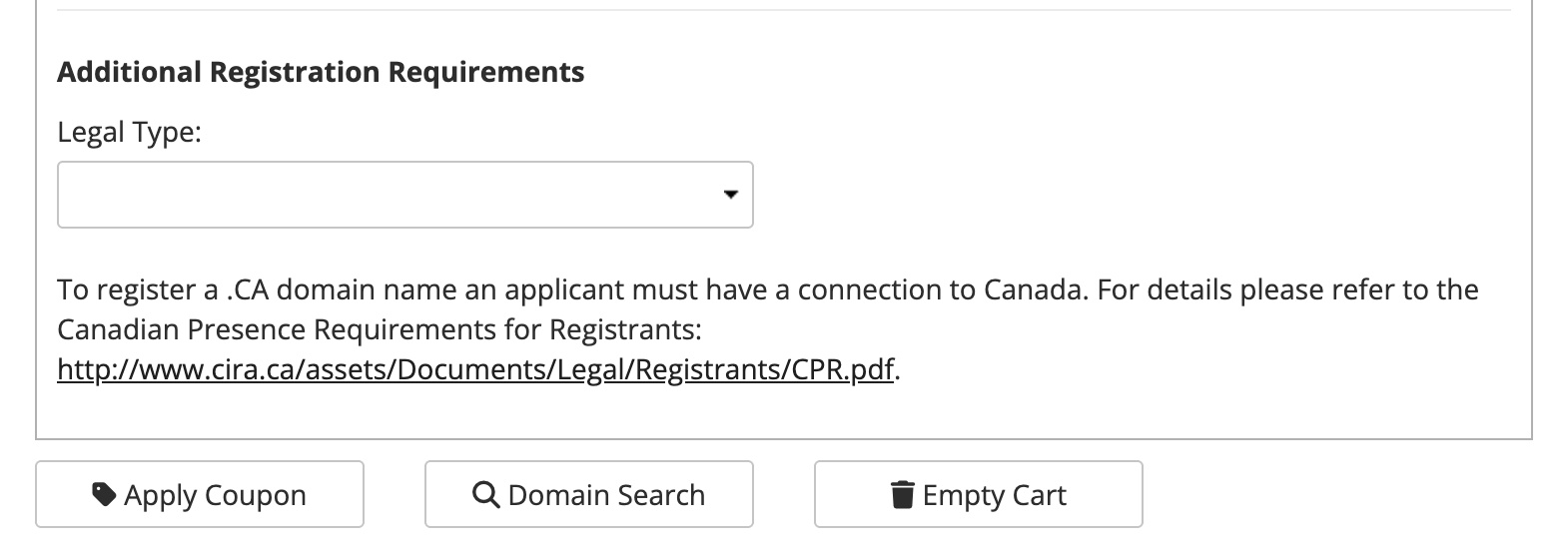
And that's when my hopes of registering a .ca domain came down. With no legal connection to Canada, I had to pivot. I ended up settling on a different domain name, but not without a few lessons learned. In hindsight, I could have saved myself some trouble by going back to Netlify and opting for a .xyz domain. It would have kept everything under one provider and simplified the hosting process.
The Challenge of Linking Porkbun and Netlify
After purchasing my domain name from Porkbun, the real challenge began: linking it to my website hosted on Netlify. My website's code was already on GitHub, and I had to figure out how to make the domain point to it. This involved updating the namespace settings of my domain provider (Porkbun) to match those of my website host (Netlify). I also had to create two DNS records in Netlify's dashboard: one for www.amanpalod.ca and another for amanpalod.xyz.
I'd love to say this went smoothly, but it didn't. After spending hours trying to figure it out, I was left frustrated when nothing worked immediately. I called it a day and didn't revisit the problem for a week because I had school assignments to finish.
The Breakthrough
When I finally gathered the courage to return to "domain hell" (as I now affectionately call it), I did some more online research with a fresh mind and this time it went much smoother. That's when I learned that DNS records can take up to 48 hours to propagate. I updated the settings, created the necessary DNS records and waited for it to reflect the changes..
My website was finally live on both the DNS records I had set! Seeing the google search for my domain name showed my website, and I was stoked.
Thanks for reading my blog! I hope this story helps anyone else navigating the world of custom domains.